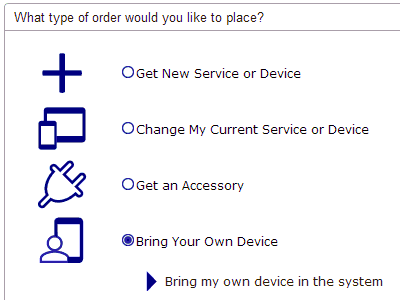
Bring Your Own Device (BYOD) refers to the policy of permitting employees to bring personally owned devices to their workplace, and use the same to access privileged company information and applications.
You may setup your personal device for BYOD, using the Wizard View.
The following procedure guides you through the process of using the wizard to setup your device for BYOD.
Note: Some of the features available in Premium Mobile may be restricted by your administrator. This procedure details all the features to which you may have access.
To setup your personal device for BYOD, perform the following steps:
1. In your Home page, select the Bring Your Own Device radio button and click Bring my own device in the system.
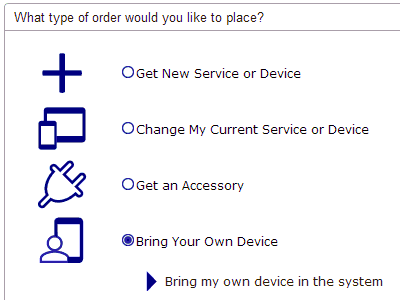
2. In the Country and Carrier screen:
a. Select the Country where your service is used.
b. Select the Carrier for which you want to add your device.
c. Click the Continue link to proceed.
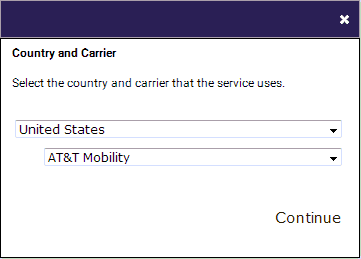
3. In the Enter Information screen, provide the Order details, and click Continue.
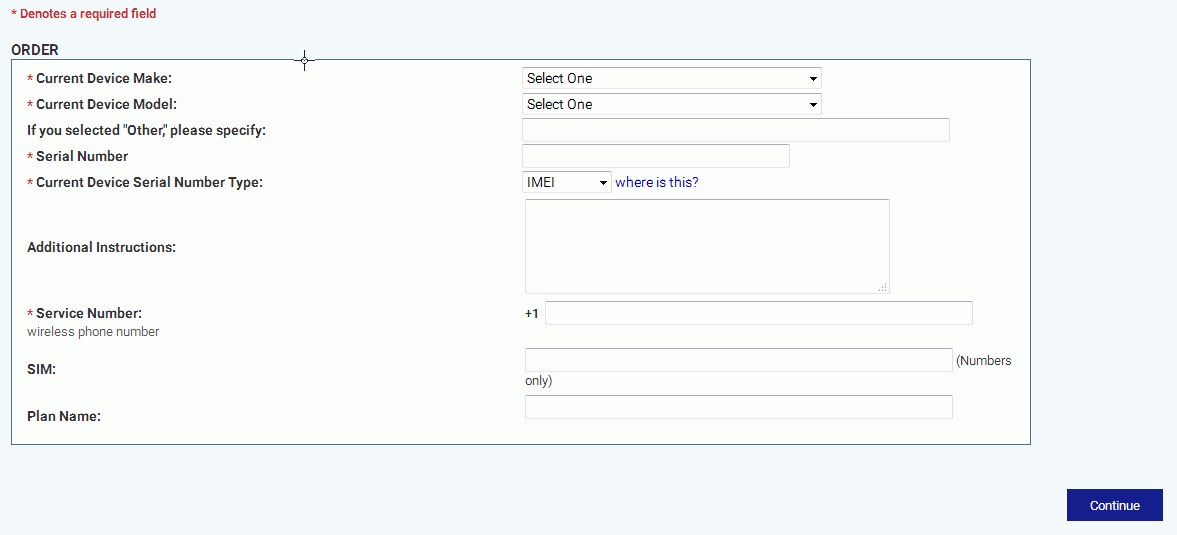
4. In the Confirm Order screen, review the information provided and click Complete to place your order.